Every year at Apple’s Worldwide Developers Conference (WWDC), people get excited to see what’s new for their iPhones. At WWDC 2025, Apple made a big announcement with iOS 26 — a major update that makes smartphones smarter, more useful, and easier to use in daily life. From phone calls that get a little help from AI to instant translations, this update shows that smartphones aren’t just for staying in touch — they’re becoming helpful companions that make our days more convenient and productive.
In this blog, we’re going to talk about 10 exciting new features coming to iPhones. These features will make the iPhone more powerful than ever and a key part of our daily routines. So let’s get started!
Top 10 Upcoming Features – Your IPhone Becomes Smarter
| 1. Liquid Glass UI — A Brand-New Look with Better Design |
| 2. Call Screening — Say Goodbye to Unwanted Calls |
| 3. Hold Assist — Your Personalized Customer Support Bot |
| 4. Visual Intelligence — An “AI Eye” Into Your World |
| 5. Live Translation — Bridge Communication Gaps Instantly |
| 6. Gaming Hub — Your All-in-One Gaming Dashboard |
| 7. Richer Messages — Making Communication More Expressive |
| 8. Maps Become More Intelligent — Personalized Routing |
| 9. Photos App — An All-New Organization Experience |
| 10. Apple Music — Personalized Experience and AutoMix |

These are the few features that come with Apple’s iOS 26 – Let’s Breakdown One by One
1. Liquid Glass UI — A Brand-New Look with Better Design
One of the major changes or a kind of innovation in iPhones with iOS 26 is the new design of their screen glass, and Apple has introduced its Liquid Glass UI such that whenever you slide down the notification bar it is as smooth and realistic as moving a sheet of glass, and the same applies to the icons of the iPhones’ applications which are more realistic than before. The new design focuses on smooth transitions, transparent effects, and rich, fluid animations, adding a sense of depth and softness to your phone’s interface.
Whether you’re opening apps, swapping between screens, or interacting with menus, everything glides effortlessly under your fingertips. It feels a bit like you’re touching a piece of liquid glass
2. Call Screening — Say Goodbye to Unwanted Calls

Now days many fraudulent activities are happening in our market, and for these problems, Apple introduced their call screening feature, which comes with iOS 26 upgrade, and the major role of this call screening feature is avoiding robocalls to keep our devices protected from fraud and cyber attacks. And if I talk about how it works, whenever an unknown caller calls, our smart iPhone will answer the call in the background without our involvement. And the caller has to tell their name and the main purpose of calling, and you’ll also see text on the screen, which will help you to pick up the call or ignore the call. As a result, it will help to keep your data protected from cyber attackers and fraudulent calls.
This feature will work like your secretary for filtering spam and fraudulent calls, and also avoid them, and it works for FaceTime and messages too, to keep data protected and secure.
3. Hold Assist — Your Personalized Customer Support Bot
With iOS 26, Apple introduced one of its amazing features to save our time, no matter what time you are on a call. Now here is the Hold Assist feature, which waits on your behalf in cases like calls related to your bank and your company, and product deliveries. Hold Assist is a smart, personalized customer support bot designed to make phone calls less frustrating whenever you are put on hold during a call.
When a real person comes back on the line, your phone lets you know immediately, so you are not busy listening to hold music. It is like having a helpful assistant who waits for you.
4. Visual Intelligence — An “AI Eye” Into Your World
Apple’s Visual Intelligence lets you search for just about anything you see on your phone’s screen, without needing to leave the app you’re in. Whether it’s a photo, a poster, or a product you’re looking at, you can take a screenshot and instantly get helpful information about it.
5. Live Translation — Bridge Communication Gaps Instantly
Live translation is a kind of AI feature with comes with Apple’s iOS 26 upgrade that acts as a bridge for the communication gap. If I talk about the way it works, when someone is calling in another language, this feature automatically generates their subtitles. It will help you understand their sentences and words so that you can reply in a good way; it even works for FaceTime and the Messages app. This feature works as a live translator as you both listen to your preferred language.
6. Gaming Hub — Your All-in-One Gaming Dashboard
Now Apple has introduced its gaming app, and it’s kind of a gaming manager. Think of it as your one-stop place for everything related to gaming on your iPhone.
The Gaming Hub brings all your favorite games, progress, achievements, and even upcoming events into one clean and simple dashboard, instead of switching between multiple apps and menus during gaming. You can quickly launch games, check your high scores, see what your friends are playing, and discover new games that match your interests.
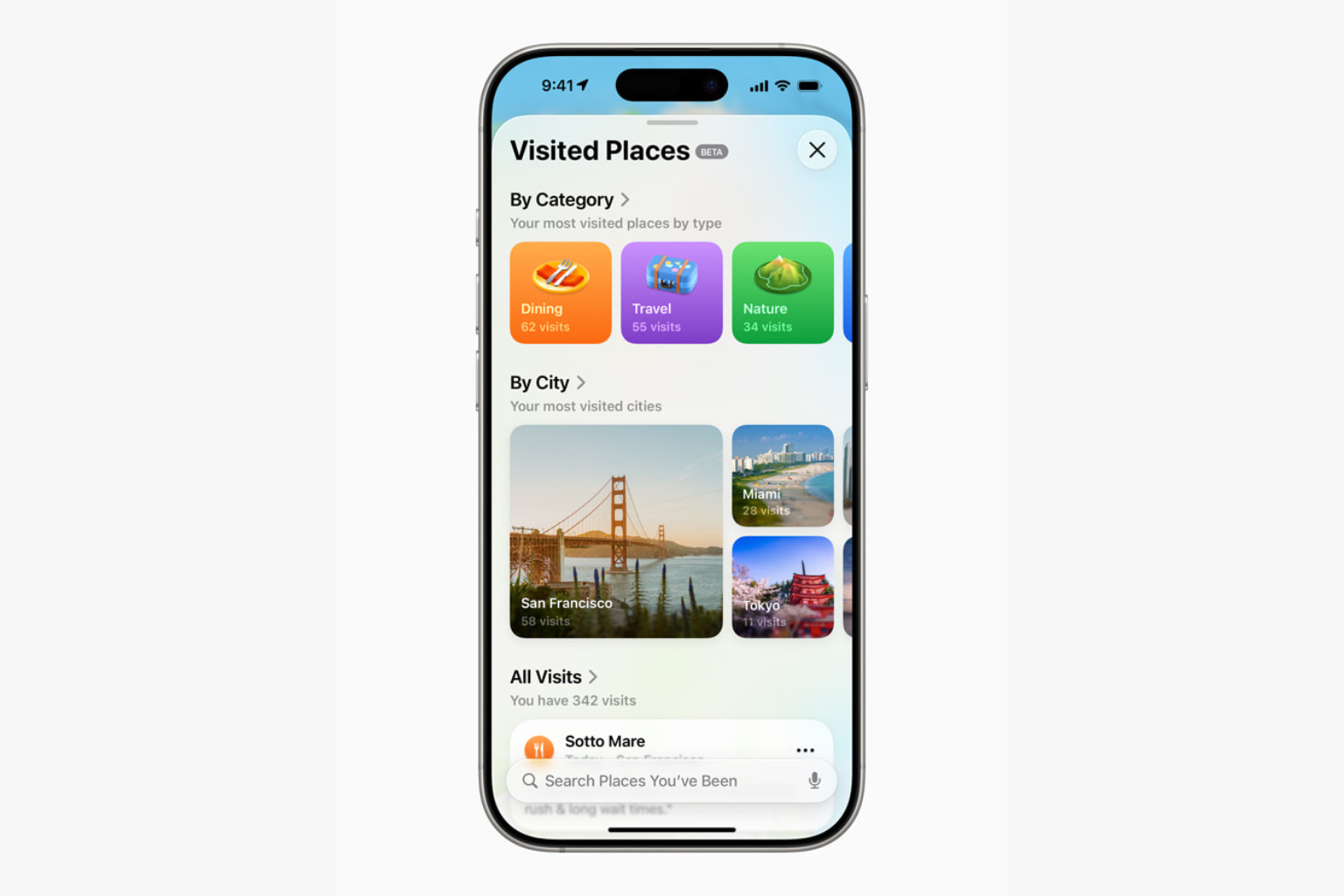
It connects to Apple Arcade, your Game Center Account, and even third-party games you’ve downloaded. Whether you’re a casual gamer or someone who plays every day, this feature makes it easier and faster to jump into the action without any hassle. And this feature works across iPhones, iPads, and Macs too.
7. Richer Messages — Making Communication More Expressive
Their feature will make your conversations better, like more fun, show emotions, and a realistic feeling during your conversation, and Apple calls it Richer Messages, helpful for your daily conversations and more capable of showing their response in a good way.
Now, you can create polls right inside a chat — perfect for settling those classic debates like “What movie should we watch?” Everyone in the group can vote and even add their options; decision-making is super easy. And if I talk about another cool feature that it’s Custom chat backgrounds. You can now personalize each conversation with dynamic Apple themes or even your photos. Every chat feels fresh and unique — just the way you like it. With this, there are now typing indicators in group chats, so you’ll know exactly when someone’s typing a reply. It makes conversations feel more connected and real. And I think this feature is very innovative if someone is always texting in group chats, so it will help to make a chat very comfortable and easier than before. In short, iOS 26 takes your regular messages and turns them into rich, interactive, and expressive conversations.
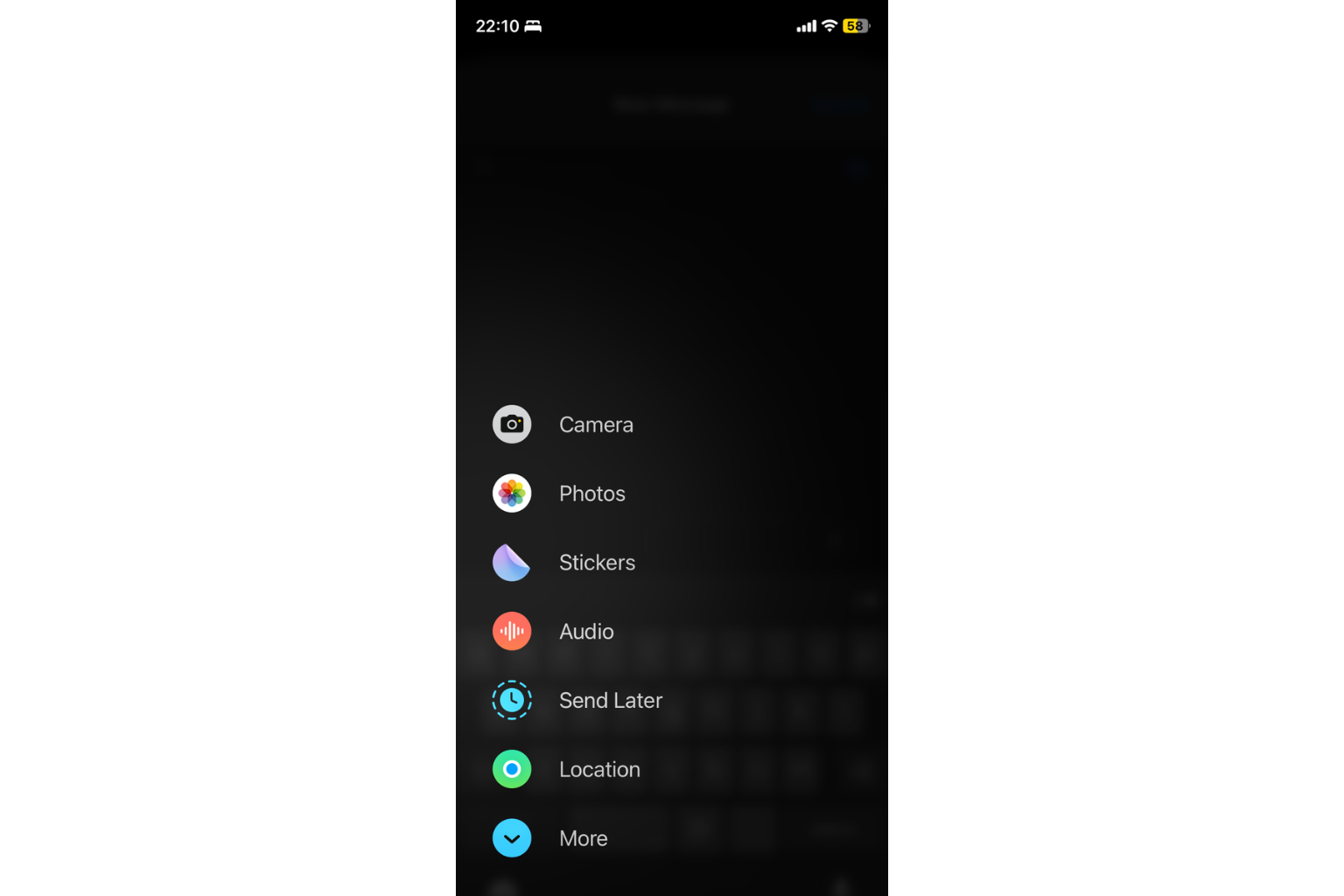
8. Maps Become More Intelligent — Personalized Routing
With iOS 26, Apple Maps is getting smarter and more helpful for users. It’s like a personal guide that knows your routine and preferences about where you are going, always tracks your way and roads, and stores in its memory, which will help notify you about busy roads and construction on roads, and aims to avoid delays. The new Personalized Routing feature learns how you travel. Whether you want to avoid tolls, grab a coffee on the way, Maps will now suggest routes that suit your style. It also takes into account your habits and traffic conditions at different times of the day. If you often go to the gym after work or shop for groceries on the way home, Maps can now plan those stops without you having to enter them each time. It’s all about saving time and reducing stress, especially in a busy daily life and professional life too.
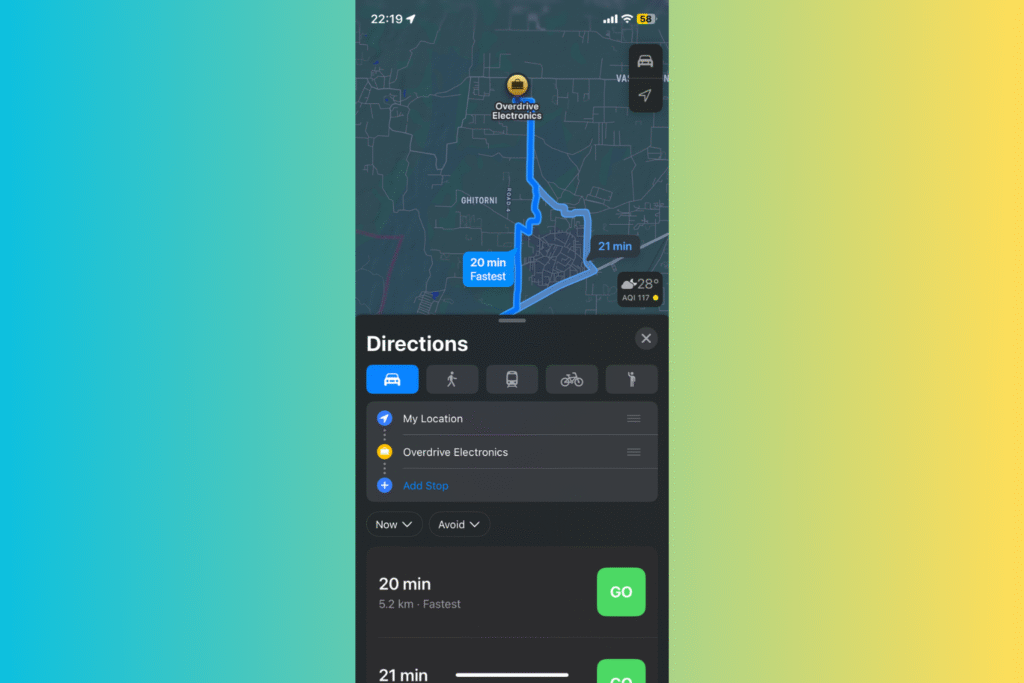
Turn-by-turn navigation has also been improved, with more accurate directions, better lane guidance, and clearer visuals to ensure you never miss a turn. In short, Apple Maps in iOS 26 is no longer just about getting from A to B – it’s about getting there your way.
9. Photos App — An Easy way to find Pictures

In the Photos app, Apple again introduced its familiar Collections and Library on the home page where users swipe right for Collections and swipe left to get back to the Library, and both options are available at the bottom of the screen, and because of the liquid glass, you will get a transparent background when you open some menus and hold something on the screen, and another upgrade with iOS 26, that is 3D Photos, let’s see how it works? When you open a photo you can see the option at the top right for 3D mode which will help to look cool and I hope many users liked it.
10. Apple Music — Personalized Experience and AutoMix
With iOS 26, Apple Music is becoming more about you — your taste, your mood, and your vibe.
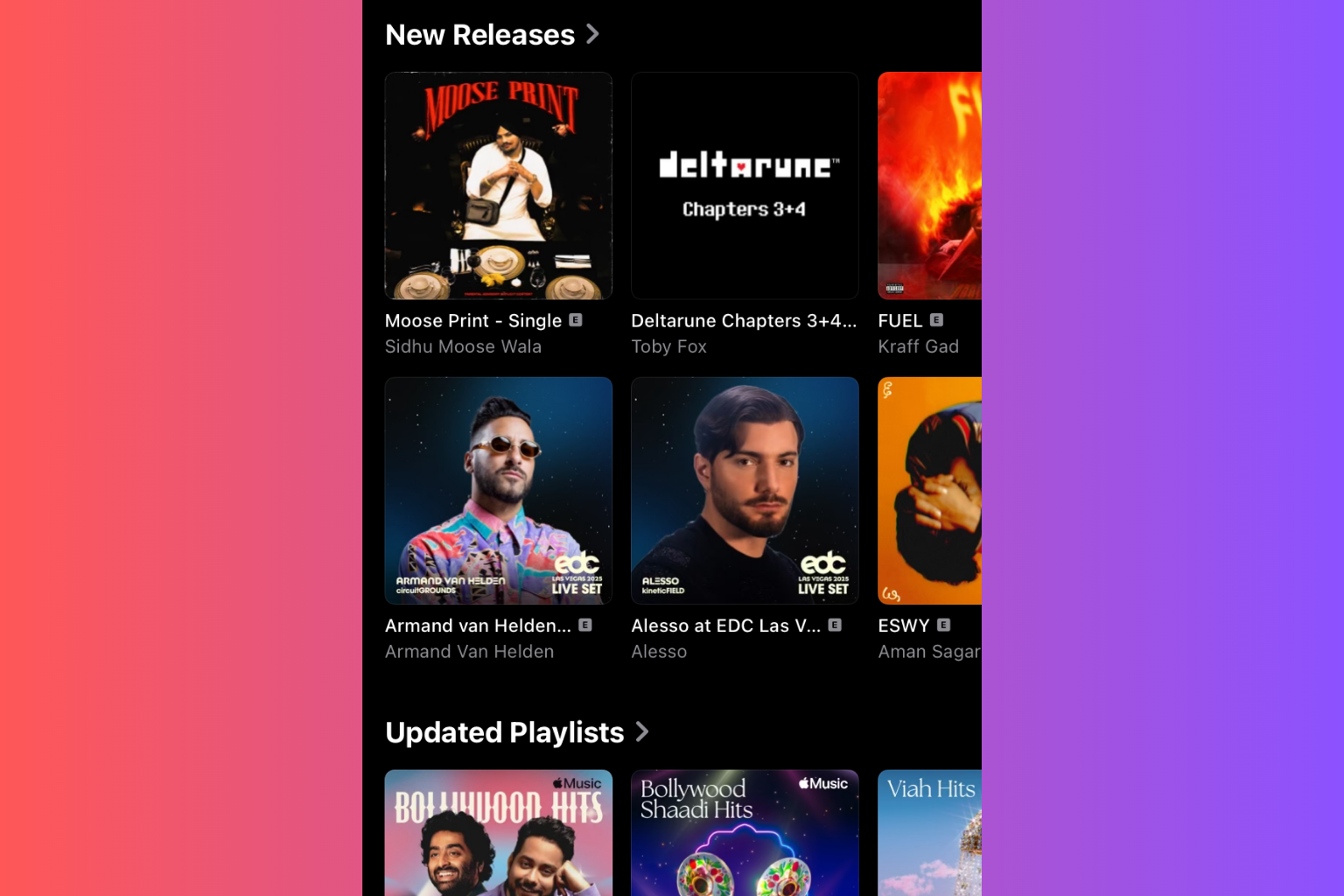
The app now offers a more personalized experience, learning what kind of music you like, when you listen, and even how you listen. Whether you’re working out, relaxing, or driving, Apple Music suggests playlists and tracks that match your moment — and it doesn’t take much searching. One of the most exciting new features is AutoMix. Think of it as your own personal DJ. It seamlessly blends songs together, adjusting the flow so your playlist sounds like one continuous track — perfect for parties, working out, or just hanging out alone. In short, Apple Music in iOS 26 is now smarter, smoother, and more in tune with your life — making sure your music always hits the right note.


