On July 24, 2025, Apple released iOS 26 Public Beta, which includes many exciting features that benefit iOS users. It is not just an update, it is a revolution for Apple devices, as everyone is shocked that Apple has switched from iOS 18 to iOS 26, and as we know, the reason for this has already been discussed in our previous blog; we are attaching the previous blog here, you can directly redirect without any delay. Let’s talk about iOS 26 Public Beta, which is coming with many upgrades. Here are some features that are particularly beneficial for daily users, regardless of whether you are working, a student, or a professional. This feature will be beneficial for iOS users. Here, we have already broken down most of the features for users and explained why it is important for us.
Note – All screenshots were taken from the official website of Apple and edited by hitechnotify.com for informational purposes only.
You May Also Like – iOS 26 Beta 3: New Features & Improvements Explained (2025)
1. Apple Intelligence & Visual Intelligence: Your iPhone Just Got Smarter
With the iOS 26 Public Beta, Apple has introduced its new intelligence, formally known as Apple Intelligence. Thanks to Apple for this feature, because I think Apple has given this feature to all Android smartphones, and it is an upgrade for Apple users. Let’s talk about the feature with Apple Intelligence and Visual Intelligence. Your iPhone is now even smarter than the previous upgrade. With this iOS 26 Public Beta, one of the key features is understanding images, screenshots, and files. Take a screenshot of a boarding pass, receipt, or handwritten note—your iPhone can now understand it, extract important details, and make suggestions like adding to a calendar or creating a reminder. You can also ask questions like “When is this flight?” or “Add this to my to-do list.”
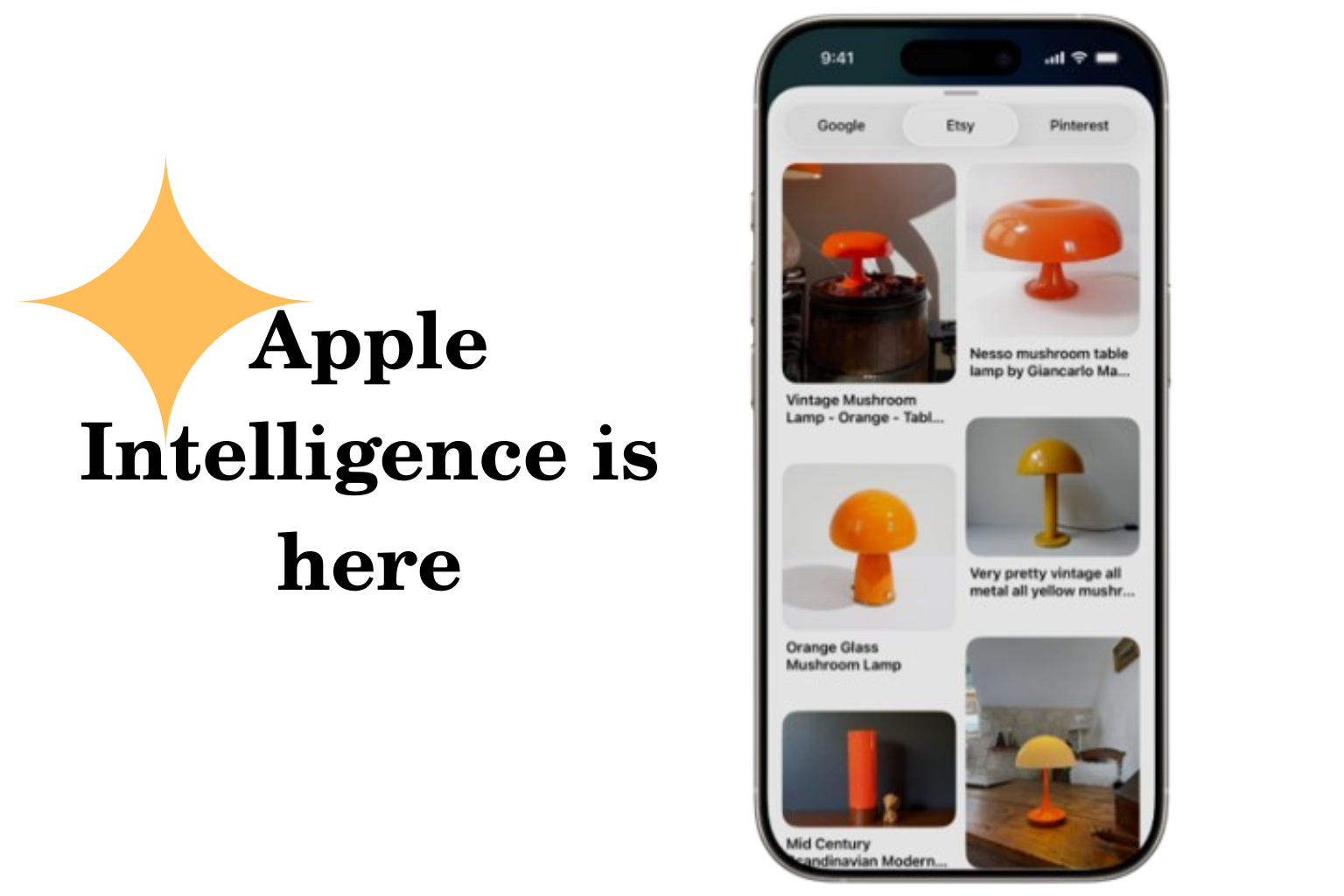
This is important because our phones are filled with visual information—screenshots, pictures of documents, or PDFs—and we often have trouble managing them. With this, your iPhone acts like a smart assistant, and you don’t have to worry about managing it. Instead of switching between all the apps, Apple Intelligence and Visual Intelligence allow you to search, summarize, and engage with your content directly. This saves time and reduces mental confusion. For professionals, students, or anyone who is busy with their work, this is a huge step towards making the iPhone truly proactive and helpful for iOS users in their daily tasks.
2. Messages & Communication: Clearer, Smarter, More Connected
The Messages app in iOS 26 Public Beta has evolved into a more powerful communications hub — and it’s all about making conversations easier and more personal for iOS users. Firstly, Apple has introduced its live translation features, which are beneficial in times of language barriers. Live translation in your messaging and phone calls. Whether you’re traveling abroad or chatting with someone in another language, Messages can translate in real-time. And reduce the language barrier. It’s secure and extremely useful in a global world. Second, you can now create polls in group chats—perfect for lunch plans, meeting times, or any group decision. Everyone can vote, and the results appear instantly, reducing the hassle of sending and receiving messages one by one; basically, it helps us save our time.
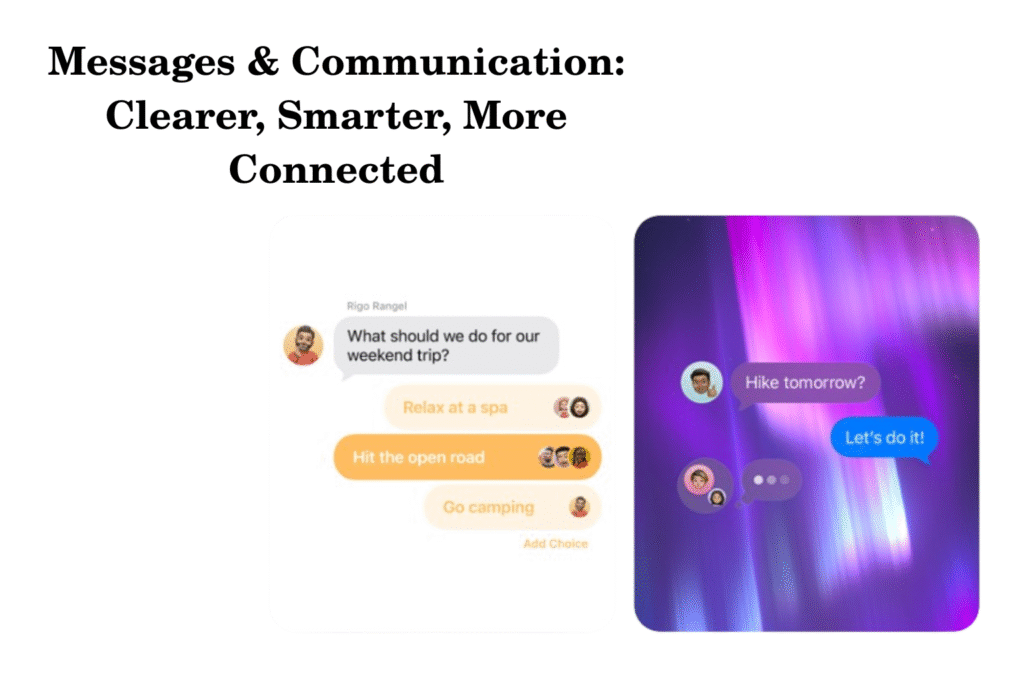
With iOS 26 Public Beta, there are updates like custom chat backgrounds, better message filters to filter out unknown senders and promotions, and faster access to audio/video messages. These features are not just customizable; they solve real communication problems. You spend less time planning. You avoid spam. You can comfortably chat in different languages. So, I liked this update, maybe you will too.
3. Phone App Upgrades: Say Hello to Peace of Mind
iPhone’s most basic feature—the Phone app—gets a big smart boost in the iOS 26 public beta. With two key features, Call Screening and Live Voicemail Assist, answering a call feels less like a gamble and more like a choice. With the Call Screening feature, your iPhone will stop unknown calls and ask the caller to record their name and reason for calling. You’ll see a real-time transcript on the screen before you decide to pick up the call, and if it’s not safe simple you can avoid it. You no longer have to guess who’s calling or deal with spam. There’s also Hold Assist, which feels truly magical. When a company puts you on hold, your iPhone is ready to wait for you. When a real person comes back on the line, you’re notified and brought back into the call. This saves both time and hassle.
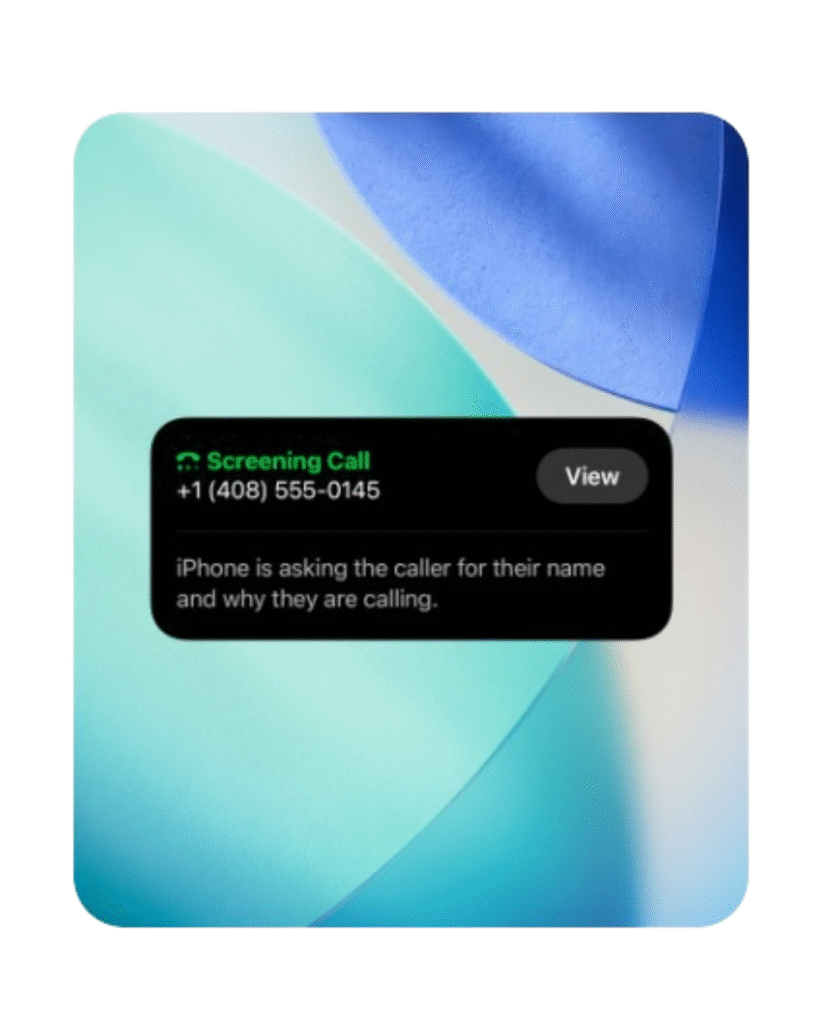
These upgrades of iOS 26 Public Beta are important because on a daily basis, we’re constantly getting spam calls or stuck in a customer service queue and sales calls, but now your phone protects your time and peace of mind instead of ruining your day. With privacy, AI, and real-world features, these updates ensure that your iPhone works on your terms, not the caller’s. So we can say yes, this is called an update, which will protect your privacy and time, too.
4. Maps Learns Your Routes: Personalized Navigation That Gets You
It’s not just smart—it’s personal. Instead of treating every drive as a brand new trip, Maps now adapts to your habits. Over time, your preferences shape the way Maps gives you directions, helping you travel with more comfort and confidence. In iOS 26 Public Beta, Apple Maps gets more useful by recognizing your favorite routes. Say you consistently avoid tolls and take the route that saves time. Maps now start to recognize those patterns. In addition, iOS 26 improves lane guidance, real-time traffic, and eco-friendly routing, making every drive more efficient. You get more comfortable and safer trips. This is especially helpful for people who commute, drive in familiar areas, or prefer alternate routes to avoid stress. Imagine Maps suggesting your “usual” coffee stop without your input or changing your route to avoid school traffic.
Ultimately, this feature reflects Apple’s growing trend toward hyper-personalization—your phone doesn’t just follow commands, it anticipates them. Whether you’re headed to work, the gym, or heading out on the weekend, Apple Maps in iOS 26 Public Beta helps you to get suitable routes.
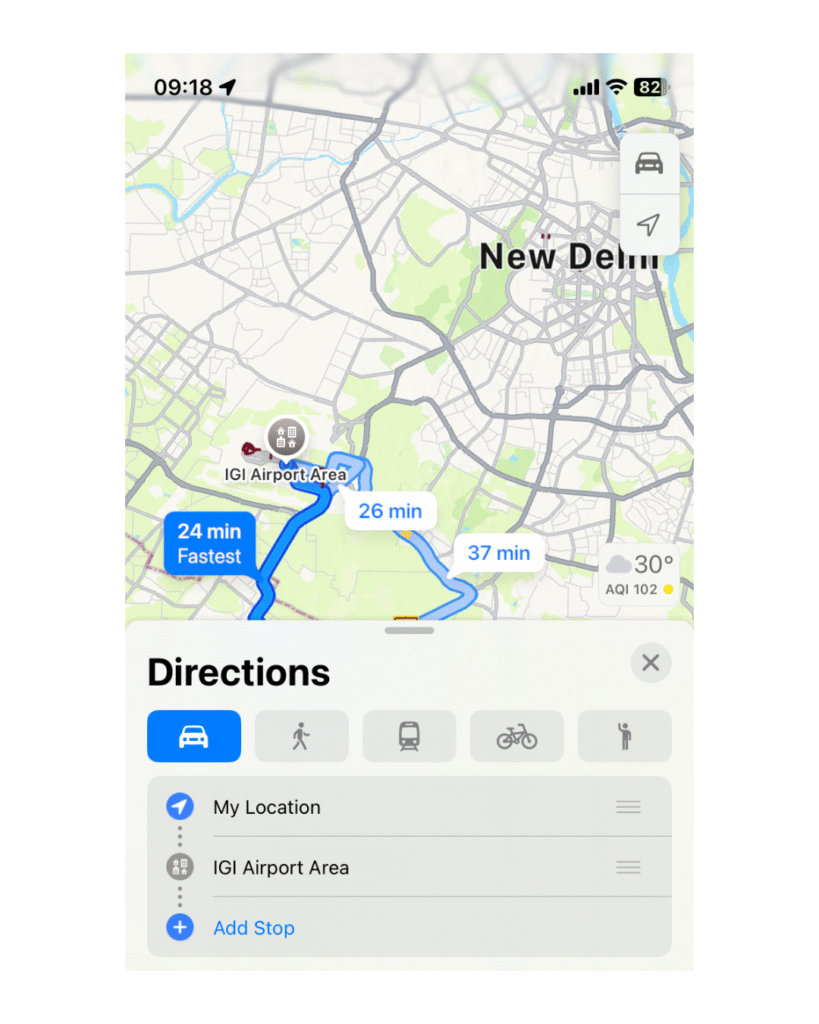
5. Smarter Wallet: Travel Ready, Paper-Free, and All-in-One
With iOS 26 Public Beta, Everything is right there when you need it. The Wallet app in this update is now your ultimate travel companion. One of the biggest changes? You can now add your U.S. passport as a digital ID—making it easier than ever to get through TSA (Transportation Security Administration) checkpoints or verify your identity. Wallet now offers an improved boarding pass with interactive airport maps, live activity support, and baggage. Once your pass is added, you get real-time updates on boarding gates, terminal changes, and alerts—right on your lock screen or Dynamic Island.
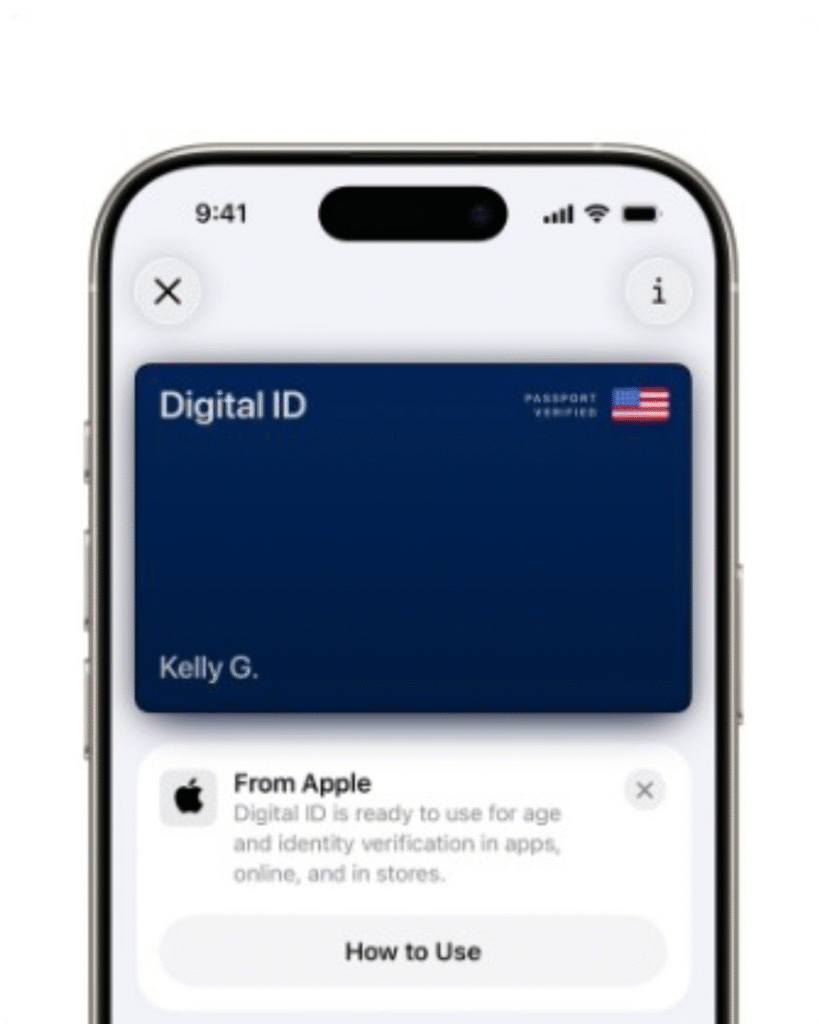
Beyond travel, Wallet helps store digital event tickets, hotel room keys, car rental information, and more. With improved privacy and Face ID/Touch ID security, your sensitive data stays safe. In a world rapidly moving toward paperless convenience, this upgrade brings peace of mind and powerful utility. Whether you’re catching a flight, traveling, or checking into a hotel, Wallet in iOS 26 helps you do it all—faster, smarter, and safer.
Frequently Asked Questions (FAQs)
What is iOS 26 Public Beta?
iOS 26 Public Beta is a test version of Apple’s upcoming operating system, offering early access to new features for iPhone users who enroll in Apple’s Beta Software Program.
How can I install the iOS 26 Public Beta?
You need to sign in at beta.apple.com using your Apple ID, enroll your device, and then download the beta profile from Settings > General > Software Update.
Is iOS 26 stable enough for daily use?
As a beta version, it may contain bugs or performance issues. It’s recommended to install on a secondary device rather than your main phone.
What are the top features in iOS 26?
iOS 26 introduces new customization options, improved Siri intelligence, more lock screen widgets, enhanced privacy tools, and updates to core apps like Messages and Safari.
Can I downgrade from iOS 26 beta to iOS 25 or earlier?
Yes, but you’ll need to erase your device and restore from a backup made before installing the beta.
Does iOS 26 improve battery life?
Battery performance in beta versions may vary. Apple typically optimizes battery life in the final public release.
Will iOS 26 be available for all iPhones?
iOS 26 supports most iPhones from iPhone XS and newer. Older devices may not be eligible.
Are new accessibility features available in iOS 26?
Yes, iOS 26 includes improved accessibility features like Voice Control updates and enhanced Live Speech settings.
Is iOS 26 compatible with iPads?
No, iPads get their own version called iPadOS 26, which is separate from iOS.
When will the final version of iOS 26 be released?
Apple is expected to release the final version of iOS 26 in September 2025, following the beta testing period.
You May Also Like – NotebookLM: Google’s Ultimate Tool to Understand Information

