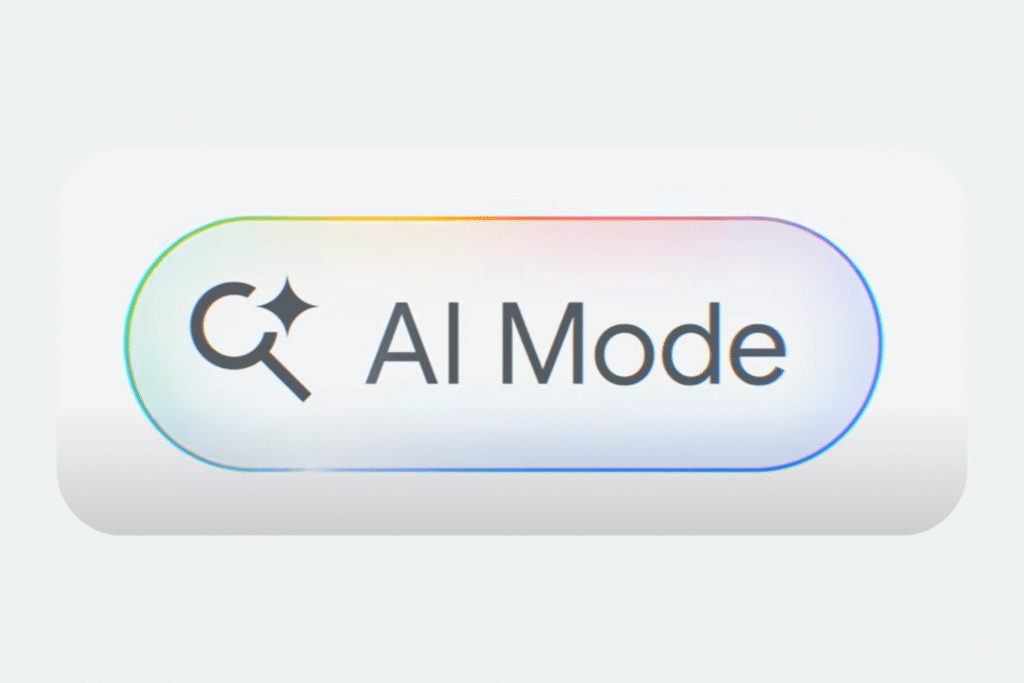Now, Google launches its Search Live Assistant, and we don’t need to type, scroll, and tap on the screen to view details. And if I talk about Google’s Live Search Voice Assistant. Just speak, and your phone listens, understands, and responds like a skilled person. That world is no longer a vision of the future; it’s here today with Google’s Voice Assistant. In the world of artificial intelligence, numerous options are available in our surroundings, and Google has taken a significant step forward by introducing a new voice feature to move forward to improve our future.
Google’s Voice Assistant transforms our traditional search box into a conversational partner. Named Search Live, this new feature allows users to ask questions out loud and get spoken responses in real-time—no typing required, no rephrasing, no restarting. That is not like our old Siri and Google Assistant, which could set alarms or tell you the weather. Search Live is context-aware, meaning it understands follow-up questions and stays in sync with the flow of your conversation. The feature is currently available to Android and iOS users in the US who have participated in the AI mode experiment through Search Labs. The feature is powered by Google’s latest generative AI model, Gemini. It is fast, smart, and surprisingly human-like.
You May Also Like – Google AI Search Mode Launches in India 2025: Overview here!
What is Search Live?
The Search Live is a new voice feature in Google’s AI Mode that lets you talk to Google Voice Assistant and get smart answers within a few seconds, powered by one of their advanced product, Gemini AI. It’s currently being tested through Search Labs for its performance. According to Google Search Live, AI Mode uses a custom version of Gemini with advanced voice capabilities.
- You tap the Live icon under the search bar in the Google app (Android or iOS).
- Ask a question, e.g., “How do I prevent my linen dress from wrinkling in a suitcase?”
- You’ll hear an AI‑voice answer and see relevant search links on your screen.
- Keep the chat going with follow‑ups like, “What if it still wrinkles?”—no restarting needed
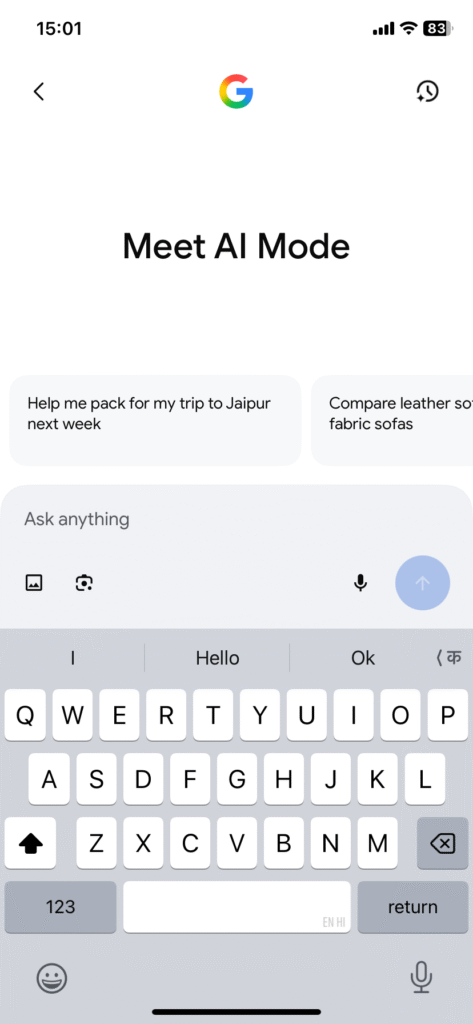
How does it work? – Step By Step Procedure
When you tap the “Live” button in the Google app, and currently, we can use it in the Chrome app, you can start asking your questions verbally instead of typing them. Google will now speak back with an AI-generated voice answer. Not only that, but the conversation stays active—you can ask follow-up questions without needing to start over, and you don’t need to start a new chat. The brain behind this feature is Google’s Gemini AI, their powerful and intelligent chatbot system. It understands your voice, interprets your question, finds the most relevant information, and responds like a human.
✅ Step 1: Open the Google App
Make sure you have the latest version of the Google app installed on your Android or iPhone. Open the app to begin.
✅ Step 2: Join Search Labs
Search Live is part of Search Labs, Google’s experimental feature program.
- Tap the Flask Icon at the top of your Google app.
- Look for the AI Search or Search Labs section.
- Enable AI Mode if it’s available to you.
✅ Step 3: Tap the “Magnifier Glass Icon”
Once AI Mode is on, you’ll see a new button just right of the search bar. When you touch its icon, it looks like sound waves, and tap the icon to activate Search Live.
✅ Step 4: Start Talking
Google will answer your question by speaking back and show relevant results for your questions on your screen.
✅ Step 5: Keep the Conversation Going
You don’t need to start over. You can ask follow-up questions naturally, like Search Live understands the context and continues the conversation.
In short, Search Live is changing the way we search for something online—from typing and scrolling to talking and listening. It’s designed to be more natural, hands-free, and useful—especially when you’re on the go. You can also view their intro for their Search Live.
You May Also Like – AI Web Crawlers Reshape the Internet: 30% Of Global Traffic
Ask Search Anything
Google Said – In the coming months, we look forward to bringing even more Live capabilities to AI Mode, including using your camera when you talk back-and-forth so you can show Search what you’re seeing in real time.
📌Final Thoughts – The Future of Search is Here—and It Speaks Your Language
Google’s Search Live and Google’s Voice Search are more than just a new feature—it’s a major leap toward the future of how we interact with technology. Instead of typing keywords, we can now talk naturally and let Google understand, respond, and guide us—all in real time. Whether you’re cooking, commuting, or just relaxing, this hands-free, live search voice-powered search makes life easier and smarter, and more suitable for multitasking. The ability to ask follow-up questions, get spoken answers, and stay in context means we’re no longer just “searching”—we’re having a personal conversation with Google. Powered by Gemini AI and available through Search Labs, this feature brings the power of artificial intelligence directly to your voice instead of typing. It’s still in the testing phase.
Google is just doing experiments, but it gives us a clear look at where search is headed—faster, more personal, and more natural than ever before. As Google continues to improve Search Live and expand its availability, now is the perfect time to explore how this tool can fit into your daily routine.
Frequently Asked Questions (FAQs)
What is Google’s Search Live Assistant?
Google Search Live Assistant is an AI-powered tool that provides real-time, interactive responses based on your query. It’s part of Google’s 2025 update to enhance search with generative AI.
How does Google’s Live Assistant work?
It utilizes machine learning to generate contextual responses, enabling you to refine your search without having to type repeatedly. It’s voice-activated and supports follow-up questions.
Is the Live Assistant available in all countries?
As of now, it’s rolling out in phases, starting with the U.S. Users. In India and other regions may be access later in 2025.
Can Live Assistant replace traditional search?
Not entirely. It enhances it. For simple queries, traditional search remains useful, while Live Assistant helps with complex or multi-layered queries.
Do I need a Google account to use it?
No, but for a personalized experience and history-based suggestions, signing into your Google account is recommended.
Is Google Search Live Assistant free?
Yes, it is currently offered as part of the standard Google Search experience with no additional cost.
Which devices support Live Assistant?
It is available on Android phones, iOS (via Google app), and Google Chrome on desktop.
You May Also Like – Convert Your Photos To Videos With Google Gemini Creative AI