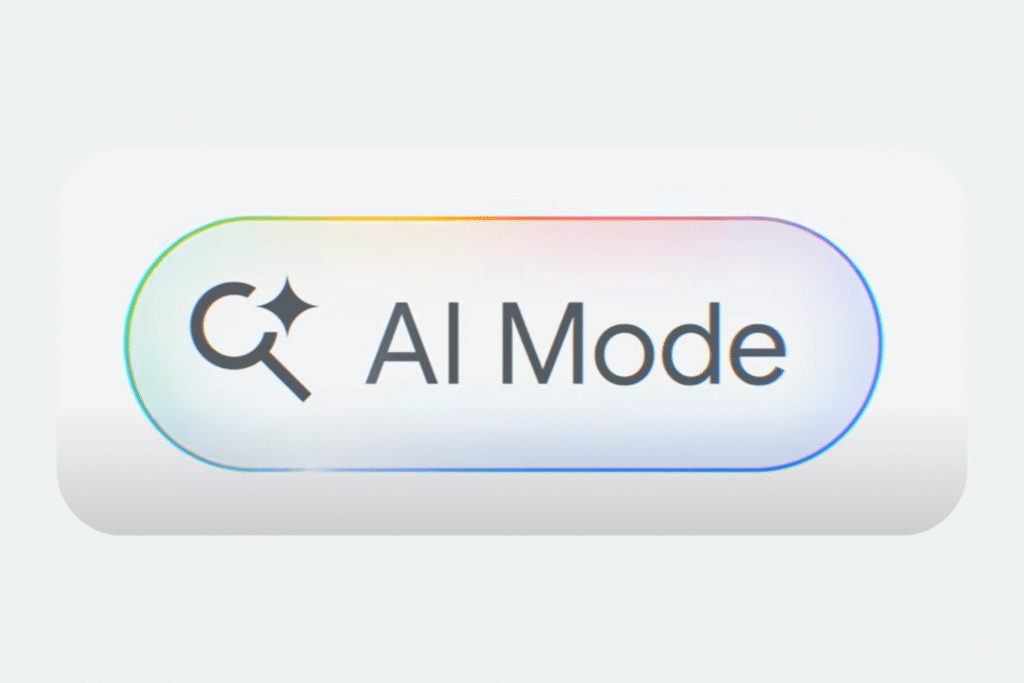The latest updates about Samsung’s One UI 8 are here. With these security updates and features, users will get a seamless experience with Samsung’s One UI 8. As we know, in that era, security and privacy used to play a vital role as their devices contained a huge amount of data, and nowadays, cybercrimes are increasing day by day, so smartphone companies need to protect their users’ data. Samsung is stepping up its game with the release of One UI 8. This latest update to its custom Android interface brings a number of enhanced security and privacy features designed to give users more control over their data.
Samsung is taking steps to enhance background app permissions and AI-powered data collection and because they fear fraudulent activity and practice that it can destroy users experience so it is not good for Samsung reputation because as we know about Apple devices which are completely packed with security and one feature that I like in Apple devices is app download with password and I liked this feature but in Android phones we cannot see such feature. Samsung’s One UI 8 focuses a lot on transparency and user empowerment. Whether it is the all-new smart privacy dashboard or the intelligent auto blocker tool, this update is a significant leap towards protecting user information in 2025 and beyond.
You May Also Like – WhatsApp Beta iOS: Status Ads & Promoted Channels Roll Out

What’s New in One UI 8?
Samsung’s One UI 8 update isn’t just about a new look – it’s about protecting user data and giving you full control over your smartphone’s security and privacy settings. We’ve explained each feature one by one and found out how useful it is for users.
1. Smart Privacy Dashboard
The Smart Privacy Dashboard in Samsung’s One UI 8 acts as your phone’s personal security hub. It shows which apps have accessed your camera, mic, location, or contacts — and when they did it. If something looks suspicious, you can quickly block or change permissions with just a few taps. It also includes real-time alerts, so you always know if an app tries to access something it shouldn’t. Plus, Samsung is stepping up its game with quantum-resistant encryption — a new level of data protection designed to keep your information safe from even the most advanced cyber threats. Combined with secure Wi-Fi settings, you get a much safer and smarter privacy experience overall.
🤔How is it Helpful For Users?
This feature helps users see how apps behave in the background, so you can decide what’s safe and what’s not — no more hidden access!
2. Auto Blocker Tool
One of the most powerful additions in Samsung’s One UI 8 is the Auto Blocker tool. It works silently in the background to keep your phone safe by automatically stopping apps from being sideloaded — that is, installed from outside the Play Store. It also blocks unknown or potentially harmful apps from running and warns you if any app tries to change important system settings or access sensitive information. This way, even if you accidentally tap something risky, your phone has your back.
🤔How is it Helpful For Users?
This means even if you accidentally tap on something risky, Samsung is now smart enough to block it before any damage is done.
3. AI-Based Permission Tracker
With Samsung’s One UI 8, Samsung brings in the power of Artificial Intelligence (AI) to help manage your app permissions more smartly. If an app suddenly starts asking for unusual or unnecessary access — like your camera, location, or files — the system immediately flags it. You’ll also receive smart suggestions to review, manage, or revoke those permissions. Over time, the AI learns how you use your phone and offers personalized privacy recommendations to keep your data secure without you having to lift a finger.
🤔How is it Helpful For Users
So basically, your phone gets smarter at protecting itself — and you.
4. Data Access History
Ever wondered which apps are quietly using your data in the background? With Samsung’s OnUI 8 coming with the Data Access History feature, you no longer have to guess. It gives you a clear timeline showing exactly when your camera or microphone was used, when your clipboard was accessed, and which apps used your location, and for how long. This level of transparency helps you stay fully informed and in control of how your data is being used.
🤔How is it Helpful For Users?
This transparency is great for privacy-conscious users and puts you back in control of your data.
You May Also Like – Samsung Galaxy S24 FE Buyer’s Guide – Specs, Price and is it worth?
List popular Samsung models that are eligible For Samsung’s One UI 8 – main Source
| Samsung Galaxy Smartphones | Samsung Galaxy Tablets |
|---|---|
| – Galaxy S25, S25+, S25 Ultra, S25 Edge – Galaxy S24, S24+, S24 Ultra, S24 FE – Galaxy S23, S23+, S23 Ultra, S23 FE – Galaxy S22, S22+, S22 Ultra – Galaxy S21 FE – Galaxy Z Fold 6, Z Flip 6 – Galaxy Z Fold 5, Z Flip 5 – Galaxy Z Fold 4, Z Flip 4 – Galaxy A73 – Galaxy A56, A55, A54, A53 – Galaxy A36, A35, A34, A33 – Galaxy A26, A25, A24, A23 – Galaxy A16 (LTE/5G), A15 (LTE/5G), A14 (LTE/5G) – Galaxy A06 (LTE/5G) – Galaxy M56, M55, M55s, M54, M53 – Galaxy M35, M34, M33 – Galaxy M16, M15 – Galaxy M06, M05 – Galaxy F56, F55, F54 – Galaxy F34 – Galaxy F16, F15, F14 (LTE) – Galaxy F06, F05 | – Galaxy Tab S10+, S10 Ultra, S10 FE, S10 FE+ – Galaxy Tab S9, S9+, S9 Ultra, S9 FE, S9 FE+ – Galaxy Tab S8, S8+, S8 Ultra – Galaxy Tab S6 Lite (2024) – Galaxy Tab A9, A9+ |
Final Thoughts For Samsung’s One UI 8
In my opinion, it is worth upgrading to Samsung’s One UI 8, as it offers major upgrades for security and privacy, and as a user, I will also look for the best security and privacy features that help protect my data from cyber attacks. Samsung has taken a big step towards a secure mobile experience. Features like Smart Privacy Dashboard, Auto Blocker, and AI-powered permission tracking make it clear that Samsung is not just following the trend.
At a time when digital privacy matters more than ever, Samsung’s One UI 8 delivers tools that are both smart and easy to use. This isn’t just another software update – it’s a clear sign that Samsung is leading the way in making Android more secure, more transparent, and more user-centric.
Popular Blog – iOS 26 Beta 3: New Features & Improvements Explained (2025)
Frequently Asked Questions (FAQs)
What is Google’s AI Mode and when did it launch in India?
Google’s AI Mode is an advanced search experience powered by Gemini 2.5. It became available in India to all English-language users in early July 2025, without requiring Search Labs enrollment.
Do users in India need to sign up for Search Labs to use AI Mode?
No, as of July 2025, AI Mode is accessible to all English-language users in India without the need to enroll in Search Labs.
What powers the new AI Mode feature?
The feature is powered by Gemini 2.5, one of Google’s latest AI models that enables advanced understanding and response capabilities.
How can users interact with AI Mode?
Users can make queries using voice, text, or images. The system also supports follow-up questions thanks to a multimodal technique called “query fan-out.”
What is the purpose of the query fan-out technique?
Query fan-out allows AI Mode to understand complex or layered queries by branching out the search intent across different formats—improving the accuracy and relevance of results.
How is AI Mode different from the previous AI Overviews?
AI Mode builds on AI Overviews by offering more detailed summaries, integrated source links, and better support for multimodal inputs.